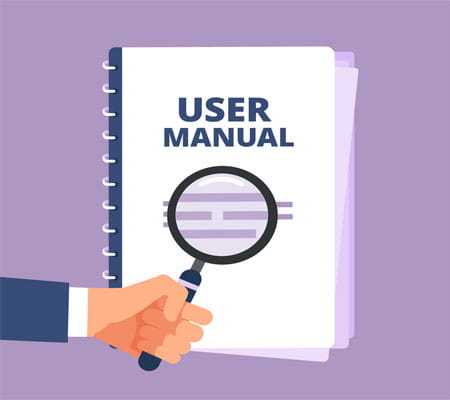Content
1.What deposit methods do you accept?
The following methods are accepted:
- *Net Banking (IMPS/NEFT)
- *E-Wallet (Skrill/Neteller)
- *AstroPay
- *RupeeO
All real money deposits are subjected to 1x wagering requirement. Alternatively, you may also convert Esball eu Privilege Loyalty Points to playing credits.
2.How do I deposit funds?
To make a deposit:
- *Log in to your account
- *Click “Deposit” at the dropdown arrow near your username
- *Select preferred payment method. For Net Banking, please contact Customer Service
- *Enter the amount of deposit
- *Enter your payment details
- *Confirm your deposit
3.What is the minimum and maximum deposit amount?
The minimum and maximum deposit amount depends on the selected deposit method:
| METHOD | LIMITS PER TRANSACTION | |
| Min | Max | |
| E-Wallet (Skrill/Neteller) | INR 2,000 | INR 20,000 |
| Net Banking (IMPS/NEFT/RTG) | INR 1,000 | INR 99,000 |
| AstroPay | INR1,000 | INR 99,000 |
| RupeeO | INR1,000 | INR 20,000 to INR 50,000 |
4.What is the minimum and maximum withdrawal amount?
| METHOD | LIMITS PER TRANSACTION | |
| Min | Max | |
| Online Withdrawal | INR 2,000 | INR 99,000 |
5.What currencies do you accept?
We only accept INR: Indian Rupees.
6.How do I withdraw funds?
To make a withdrawal:
- *Log in to your account
- *Click “Withdraw" at the dropdown arrow near your user name
- *Click "Add Bank Account" button to register your withdrawal bank account details
- *Click "Fill Withdrawal Form" button and fill all required information then click "Submit"
7.How do I deposit via Net Banking?
To make a deposit:
- *Log in to your account
- *Click “Deposit” at the dropdown arrow near your username
- *In the "Deposit" tab of your esball eu account, click "Get Bank Detail"
- *Enter deposit amount and click "Request Bank Detail"
- *Perform bank deposit to the bank detail link you received
- *Click "Fill Deposit Form" to create your deposit request. Fill in all required information and click "Deposit"
- *To avoid any delays in processing the deposit, kindly ensure all information is submitted correctly
8.How do I deposit via E-wallet?
To make a deposit:
- *Log in to your account
- *Click “Deposit” at the dropdown arrow near your user name
- *In the "Deposit" tab of account page, choose “E-wallet” and “Payment Type”
- *Enter the desired amount and click “Deposit”
- *You will be directed to our E-Wallet 3rd party provider
- *Enter required details and complete the transaction
- *You will be redirected back to esball eu after the transaction
9.How do I deposit via RupeeO?
To make a deposit:
- *Log in to your account
- *Click “Deposit” at the dropdown arrow near your user name
- *Inside the “Deposit” tab, select “RupeeO” as your preferred deposit method
- *Inside the “RupeeO” tab, select your bank which you want to transfer from and enter your amount to deposit
- *Click on the “Deposit” button at the end of the page to confirm your deposit
- *You will be redirected to the bank page. Follow the instructions on the page and complete the transaction
- *After the successful transaction, your credit will be added automatically within 5 minutes
10.How do I deposit via AstroPay Card?
To make a deposit:
- *Log in to your account
- *Click “Deposit” at the dropdown arrow near your user name
- *Inside the “Deposit” tab, select “AstroPay Card” as your preferred deposit method
- *Enter your AstroPay card information including the card number, CVV number and expiration date
- *Type your desired amount of payment in the empty field of the deposit amount Click on the “Deposit” button at the end of the page to confirm your deposit
- *You will receive the deposit confirmation afterward
11.How do I make EasyPay deposit?
To make a deposit:
- *Log in to your account
- *Click on “Deposit/Withdraw” on the Quick Menu at the top right corner of the page
- *Click on EazyPay Tab
- *Input the amount that you like to deposit and click on “Deposit” button at the end of the page
- *You will re-direct to Eazypay page, where you have to select the payment mode
- *For Net Banking payment mode, click on bank then fill your bank details and click on pay
- *Then, you receive the successful slip and amount will be automatically credited to wallet
- *For UPI payment mode, you have to enter VPA (Virtual Payment Address) and follow the same process as above
12.Is it safe to deposit and withdraw funds?
Yes, it is safe because esball eu uses certified and secure payment method only.
13.Are there any deposit or withdrawal charges?
esball eu does not charge players for deposit. For withdrawals, the first two daily withdrawals are free and subsequent withdrawal will be charged INR 250.14.How can I cancel withdrawal?
If your withdrawal request is in queue, contact Customer Service to cancel it.
15.How long does it take to process my deposit?
| METHOD | Estimated Time |
| E-Wallet (Skrill/Neteller) | Instant |
| Net Banking (IMPS/NEFT/RTG) | 30mins - 2 Hours |
| AstroPay | Instant |
| RupeeO | Instant |
16.How long does it take to process withdrawal?
Estimated time will take for about 4 hours to 1 working day depending if the withdrawal request is in the processing queue.
17.Do I need to deposit funds when opening the account?No, not unless you want to start betting immediately.
18.Can someone make a deposit on my behalf to my esball eu account?
No, esball eu cannot accept deposit from third parties or persons.
19.Why was my withdrawal cancelled?
It could be due to these following reasons:
- *The wagering requirement has not been met
- *The withdrawal was performed with an incorrect method
- *The withdrawal has been requested for a third-party bank account
- *We have requested identity verification documents. If we do not receive the documents within 72 hours, the withdrawal request will be cancelled and the funds returned to your esball eu account
- *Further security verification is still pending on your account
🎁 Claim Your Free Casino Bonus Now 🎁
Click the picture to unlock the promotion and receive your exclusive Esball Casino Code Bonus No Deposit!
Don't miss out on your chance to claim up to 40,000 for FREE!
Act now! The offer is only valid from 2/17 to 3/16! ⏳
Official Website Guides