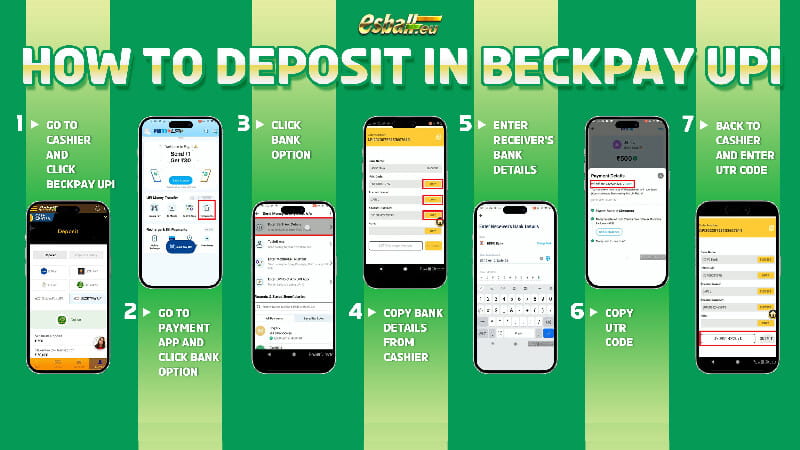Content
Setting up a MobiKwik account is simple and safe. It's important to understand the steps involved to get started with MobiKwik deposits. Here's a clear guide to help you create your MobiKwik account hassle-free.
What is Mobikwik Account
A MobiKwik account is an online wallet provided by MobiKwik, a digital payment platform in India. It allows users to store funds securely and make various transactions, including mobile recharges, bill payments, money transfers, and online purchases. With a MobiKwik account, users can conveniently manage their finances and conduct digital transactions with ease.
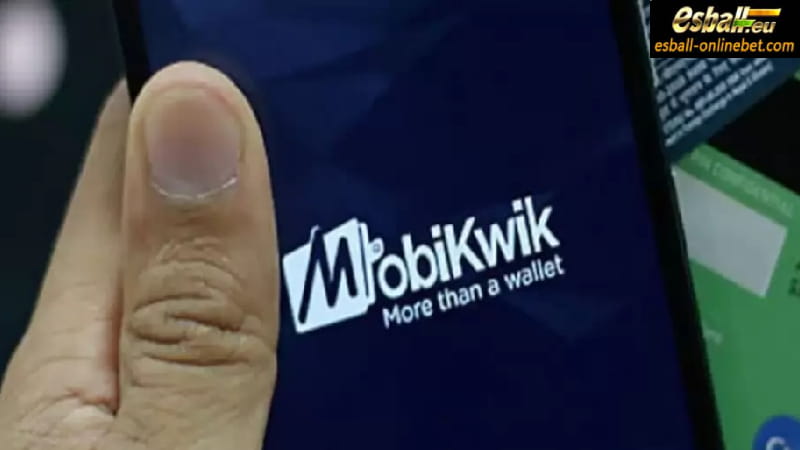
How to Set Up a MobiKwik Account
Discover the streamlined registration process of MobiKwik. Sign up hassle-free with enhanced security features like 2FA for seamless account creation. Here's how to get started with MobiKwik deposits.
1. Go to mobikwik.com
There’s no need for any external referrals or things like that.
2. Click Signup
Located on the right side of the header, next to Login.
3. Enter your phone number and wait for the OTP to arrive
OTP, short for One-Time PIN, serves as a verification method employed by MobiKwik. This process ensures the authenticity of users, confirming that they are real individuals and that the provided phone number belongs to them. Simply enter the code received in the designated box to continue with the registration process.
4. Enter your email and personal details
After entering the OTP, the next step involves providing your full name, address, and email to finalize the registration process. Once these details are provided, your account is successfully created. However, there's one final step remaining before your account setup is complete.
5. Connect your bank account/ card to your account
Although you've completed the registration process and are now technically a MobiKwik user, you still need to fund your account. This involves entering your banking details and going through any confirmation process required by your bank. Once that's done, you can initiate a transfer to your MobiKwik account, and then you're all set to start using it for various transactions.

MobiKwik Deposit Fee
Deposit transactions to MobiKwik casino sites come with no fees from MobiKwik's end, which is great news for users. However, it's essential to note that while MobiKwik doesn't charge fees, the casino or merchant might. Some operators may pass on fees to players, so it's crucial to review the terms and conditions of the MobiKwik casino site you're using to understand potential charges.
Compared to other payment methods for online casinos, MobiKwik is notably cost-effective. Opening an account, loading money, and transferring funds between wallets incur no fees. However, charges apply when withdrawing from your MobiKwik wallet to your bank account, amounting to 3.45% of the total plus goods and services tax (GST).
Additionally, it's wise to check if your payment method incurs fees when loading money into your MobiKwik wallet. Credit cards, for instance, may treat MobiKwik deposits as cash advance transactions, leading to extra charges. Always verify this information beforehand to avoid any surprises.
MobiKwik Withdrawal Speed
Waiting for withdrawals can indeed be frustrating, especially after a successful casino session. Fortunately, MobiKwik typically processes withdrawals quite promptly, usually within approximately 48 hours.
However, the speed of withdrawals can be influenced by various factors, and delays are not always attributable to the payment method itself. While deposits are instant, withdrawals require manual approval by a payments team. Inefficient backend processes within the casino's system can contribute to delays.
To avoid unnecessary waiting times, it's essential to choose a MobiKwik casino site known for efficient payment processing. Even though MobiKwik can transfer funds swiftly, if the casino takes a long time to approve withdrawals, you may end up waiting for your winnings for several days.
Customer Support at MobiKwik
MobiKwik excels in customer support, ensuring a seamless experience for its users. While you may never need to reach out to the service team, rest assured that assistance is readily available and easily accessible.
If you prefer direct communication, you can call the helpline at 011-61266390 from Monday to Saturday between 9 am and 8 pm. Additionally, MobiKwik offers 24/7 support through its website by submitting a ticket at https://www.mobikwik.com/help.
For those who prefer social media platforms, MobiKwik provides quick responses on Twitter via the handle @MobiKwikSWAT or on Facebook by searching for the MobiKwik page.
Use MobiKwik to Gamble
For a secure and convenient payment method in Indian online casinos, MobiKwik is an ideal choice. It's not only safe and regulated but also user-friendly, allowing you to play in the local INR currency hassle-free.
MobiKwik serves various purposes, but online gambling stands out as one of its primary uses. Consequently, millions of MobiKwik users engage in online casino transactions annually.
With MobiKwik, deposits are instantly credited to your account, while withdrawals are quicker compared to traditional methods like credit and debit cards. However, one limitation of using MobiKwik for gambling is the daily deposit and withdrawal limit of 20,000 INR. This may deter high rollers and potentially cause delays for significant winnings.
Conclusion
MobiKwik offers a straightforward way to handle your digital transactions. Whether you're depositing funds for online gaming or making other payments, MobiKwik ensures convenience and security every step of the way. Enjoy the ease of managing your finances with MobiKwik, your reliable digital payment solution.
MobiKwik Account FAQ
Can I use MobiKwik at online casinos?
Yes, MobiKwik online casinos are gaining popularity in India. You can use the payment platform for both deposits and withdrawals at eligible casinos.
Is MobiKwik free to use to gamble?
Yes, MobiKwik does not charge any fees for depositing or withdrawing at a gambling site. However, fees of 3.45% apply when you withdraw from MobiKwik to your bank account.
Which countries accept MobiKwik?
At the moment, MobiKwik is only available in India.
? Claim 2025 IPL Free Casino Bonus Now ?
Click the picture to unlock the promotion and receive your exclusive IPL Esball Casino Code Bonus No Deposit!
Don't miss out on your chance to claim up to 50,000 for FREE! Only valid from 4/21! ⏳
Casino Payment Methods