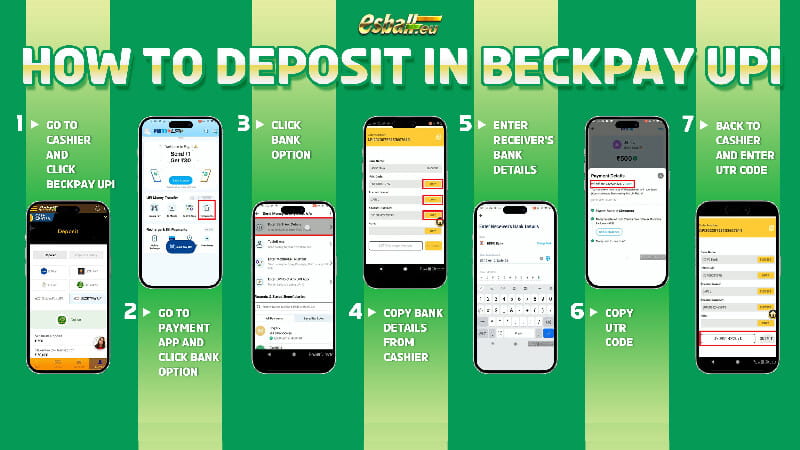Content
Can PhonePe refund money? Imagine you're using the PhonePe app for various transactions or bill payments. If your bank account gets charged for a payment that didn't go through, you'd naturally want to get that money back from PhonePe. But if you're not sure how to do that, don't stress. Just follow these simple steps below to sort it out and get your money back.
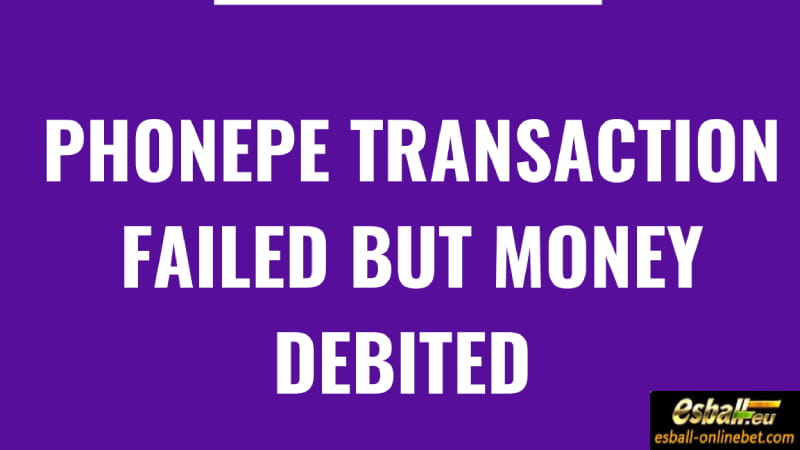
Can PhonePe Refund Money? 2 Ways to Get a Refund from PhonePe
Can PhonePe refund money? It's important to understand that there are two primary avenues to retrieve your deducted funds. Firstly, you can opt for the "Raise a Ticket" method, or secondly, you can directly contact PhonePe's customer care service. Let's delve into both options:
- Book A Ticket
- Make a Call to Customer Care
1. Book A Ticket
Step 1
Open the PhonePe app on your mobile device and navigate to the "History" option located at the bottom right corner of the screen. This section displays a comprehensive list of your transactions, including any failed ones.
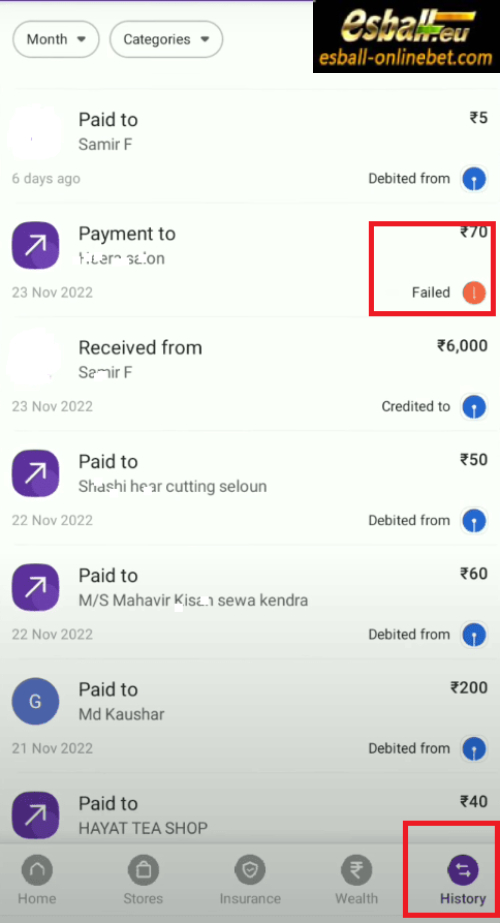
Step 2
Identify the failed transaction from the list and tap on it to view the transaction details. This will include information such as the date, time, recipient, and the amount deducted from your bank account.
Step 3
At the bottom of the transaction details page, you'll find an option labeled "Contact PhonePe Support." Tap on this option to proceed.
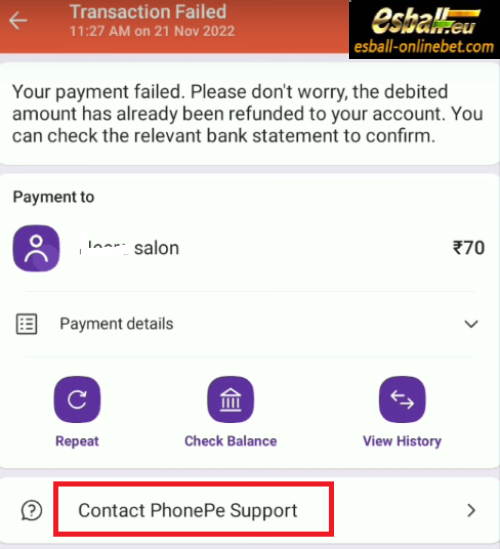
Step 4
A new interface will appear, prompting you to take further action. Click on the "VIEW TICKETS" tab positioned at the top right corner of the screen.
Step 5
Choose your preferred language by clicking on the "CHANGE LANGUAGE" option and selecting English or any other language of your choice.
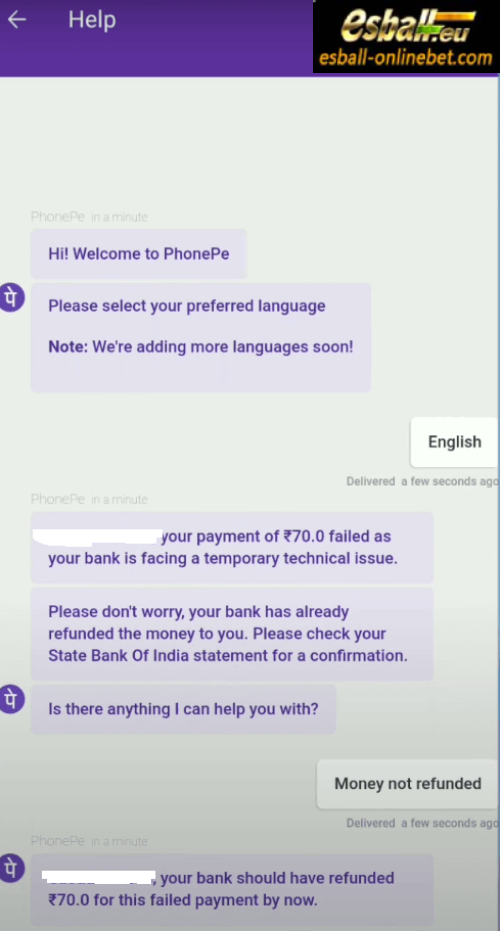
Step 6
Once you've selected the language, locate and click on the "Money not refunded" option to proceed with lodging your complaint.
Step 7
You'll receive a message from PhonePe, offering you the option to expedite the refund process by selecting "I want the refund sooner."
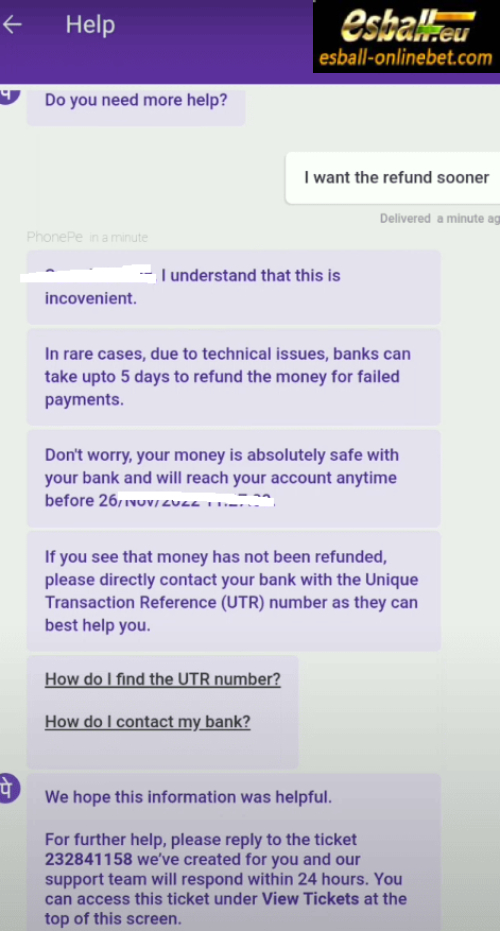
Step 8
Upon selecting this option, you'll receive a confirmation message containing a unique "Ticket number" assigned to your case for reference purposes.
Step 9
Rest assured that the PhonePe support team will work diligently to arrange the refund within 24 hours. However, if the refunded amount is not reflected in your bank account within a few days, you can access your "Ticket number" under the "View Tickets" section to remind the support team of your issue.
2. Make a Call to Customer Care
In this method, you'll need to reach out to PhonePe's customer care service by dialing one of the following numbers: 02268727374 or 08068727374.
Once connected, explain the details of your failed transaction, including the date, amount, and transaction ID. This information will help the customer care representative understand your issue and facilitate the refund process efficiently.
The PhonePe team is dedicated to resolving customer concerns promptly, and by following this method, you can expect to see the refunded amount credited back to your bank account within a few days.
By utilizing these two methods, you can effectively address and resolve any issues related to failed transactions on the PhonePe app, ensuring that your money is refunded promptly and hassle-free. Choose the method that best suits your preferences and convenience.
Conclusion
That's it! We hope you've now learned the simple ways to get a refund if your PhonePe transaction failed but the money was deducted from your account.
Sometimes, you might see the refund marked as successful on the PhonePe app even though the money hasn't shown up in your bank account yet. This happens because PhonePe considers refunds successful once they hear from your bank that they've received the money.
But your bank doesn't always let PhonePe know right away when they've put the money back in your account. Usually, for card refunds, the money gets back to your card account within 1 to 2 days. But sometimes, your bank might take longer due to technical problems or issues in the banking system.
? Claim 2025 IPL Free Casino Bonus Now ?
Click the picture to unlock the promotion and receive your exclusive IPL Esball Casino Code Bonus No Deposit!
Don't miss out on your chance to claim up to 50,000 for FREE! Only valid from 4/21! ⏳